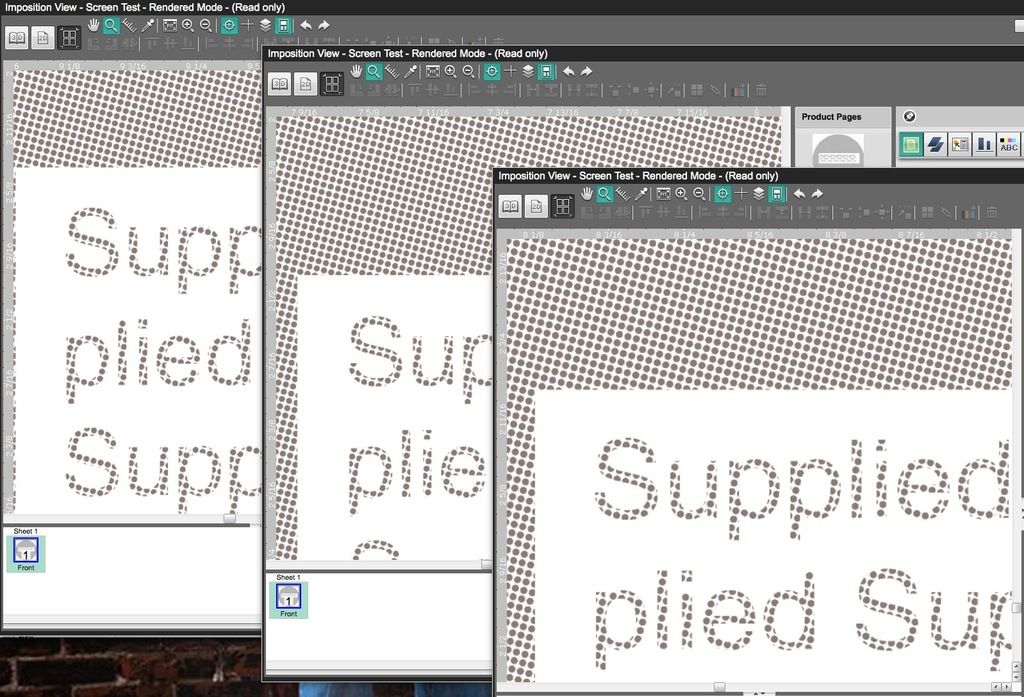Quote from: bornrd on July 19, 2022, 01:58:00 AMI just pee'd in your ink, have fun troubleshooting!This would make as much sense to me as anything else!

Quote from: David on July 18, 2022, 03:52:48 PMyes, if you have changed the inks or the paper, it really needs to be re-calibrated.Yeah. We haven't changed anything ink/paper wise. Although, the consistency of the paper we get from Fuji seems to be nonexistent. The semigloss we use on this particular proofer not so much but the silk matte is very noticeable at times. Goes to super thin at times compared to the roll before. I did check the inks and it looks like most are actually expired (assuming the top date is the exp date on the box). This proofer doesn't get as much action since we don't do a large amount of process color work. Although, I printed direct to the proofer bypassing the RIP and it was noticeably brighter. Thinking I may have to relearn/research using our Xrite to recalibrate it.
there was a time (years ago) they changed the formula for the yellow ink and it screwed up the calibration for a lot of printers using those inks.
Was the P8000 calibrated with the same paper you are running on now? With an epson printer, this is extremely important.
Also, check to make sure the inks are not expired, that affects the color more than you think.

Thanks for the replies.