- Welcome to B4Print.com.
Recent posts
#31
Adobe Acrobat / Re: Indigo 12k interprets some...
Last post by (Pre)PressingMyLuck - April 22, 2024, 10:13:47 AMYeah, he says as soon as it imports for the first time he sees it in his preview, so no JYLT should be present yet.
#32
Adobe Acrobat / Re: Indigo 12k interprets some...
Last post by Slappy - April 22, 2024, 10:07:52 AMYeah, far as I know there's NO embedded info in the PDF that would make this happen. Not even a JYLT contains the backup direction, I don't believe.
#33
Adobe Acrobat / Re: Indigo 12k interprets some...
Last post by (Pre)PressingMyLuck - April 22, 2024, 06:34:15 AMI don't know if they're contacted HP or not. One of the operators just mentioned it a couple of times in here. I'm not even sure if he's told management and I decided to look into it myself and couldn't find anything in the files. Still haven't heard if he's had to run the test files we created and probably won't do anything until he does. That should tell us if it's the files or the workstations. To the best of my knowledge there's nothing in a PDF that should effect how the DFE duplexes it, and the fact that it's not ALL files off of any one workstation just most is confuddling to me.
#34
Adobe Acrobat / Re: Indigo 12k interprets some...
Last post by scottrsimons - April 22, 2024, 06:17:40 AMWe have a 7k and 7900 and I know the backup on the machines react differently. I mean one will duplex on the short side and the other on the long side, even if they are using the same settings. Our operators learned about this when we got the second machine. Although we are using all the same templates on both DFEs.
#35
Adobe Acrobat / Re: Indigo 12k interprets some...
Last post by Slappy - April 21, 2024, 07:26:28 PMHave you sent any of the the files to HP to investigate? In my experience, they're more than thorough & willing to try and find reasons for these weird kinds of instances.
If you like, you could send me imposed PDFs out of each of your workstations, I'll put 'em onto our DFE (15k model so the B2 size is supported) and see what we get too.
If you like, you could send me imposed PDFs out of each of your workstations, I'll put 'em onto our DFE (15k model so the B2 size is supported) and see what we get too.
#36
The Rest... / Re: Excel question
Last post by Joe - April 19, 2024, 11:43:59 AMIf you change your data validation to what is shown below and your cells are filled with 0.00 if the data validation fails, like if someone enters a letter, when you clear the error the cell will return the value to 0.00. It will make the cell blank if they have that cell selected and hit backspace or delete but really since the cell returns the value to 0.00 there is really no reason for them to hit backspace. Of course making anything idiot proof is impossible but that might help.
#37
The Rest... / Re: Excel question
Last post by DigiCorn - April 19, 2024, 11:12:06 AMThose I can see, and now the original screenshots are showing up in the previous posting too.
I tested out my Excel template and I had actually done what you posted previously, and while it does blank out the cell (It shows empty vs the 0.00 it normally displays), if you go back and try to type a letter my little error window pops up, so it works. I *think* this is all I need for now. All my drop downs work, all my cells are protected from editing, and all the math adds up. Thanks!
I tested out my Excel template and I had actually done what you posted previously, and while it does blank out the cell (It shows empty vs the 0.00 it normally displays), if you go back and try to type a letter my little error window pops up, so it works. I *think* this is all I need for now. All my drop downs work, all my cells are protected from editing, and all the math adds up. Thanks!
#38
The Rest... / Re: Excel question
Last post by Joe - April 19, 2024, 11:06:16 AMCan you see these?
#39
The Rest... / Re: Excel question
Last post by DigiCorn - April 19, 2024, 11:03:09 AMHere's what I see:
#40
The Rest... / Re: Excel question
Last post by Joe - April 19, 2024, 10:54:05 AMI don't have Excel but I did the same with Libra Office and if you remove the formula because as I see it you don't need it because you can set the format for those cells like this for two decimal places.
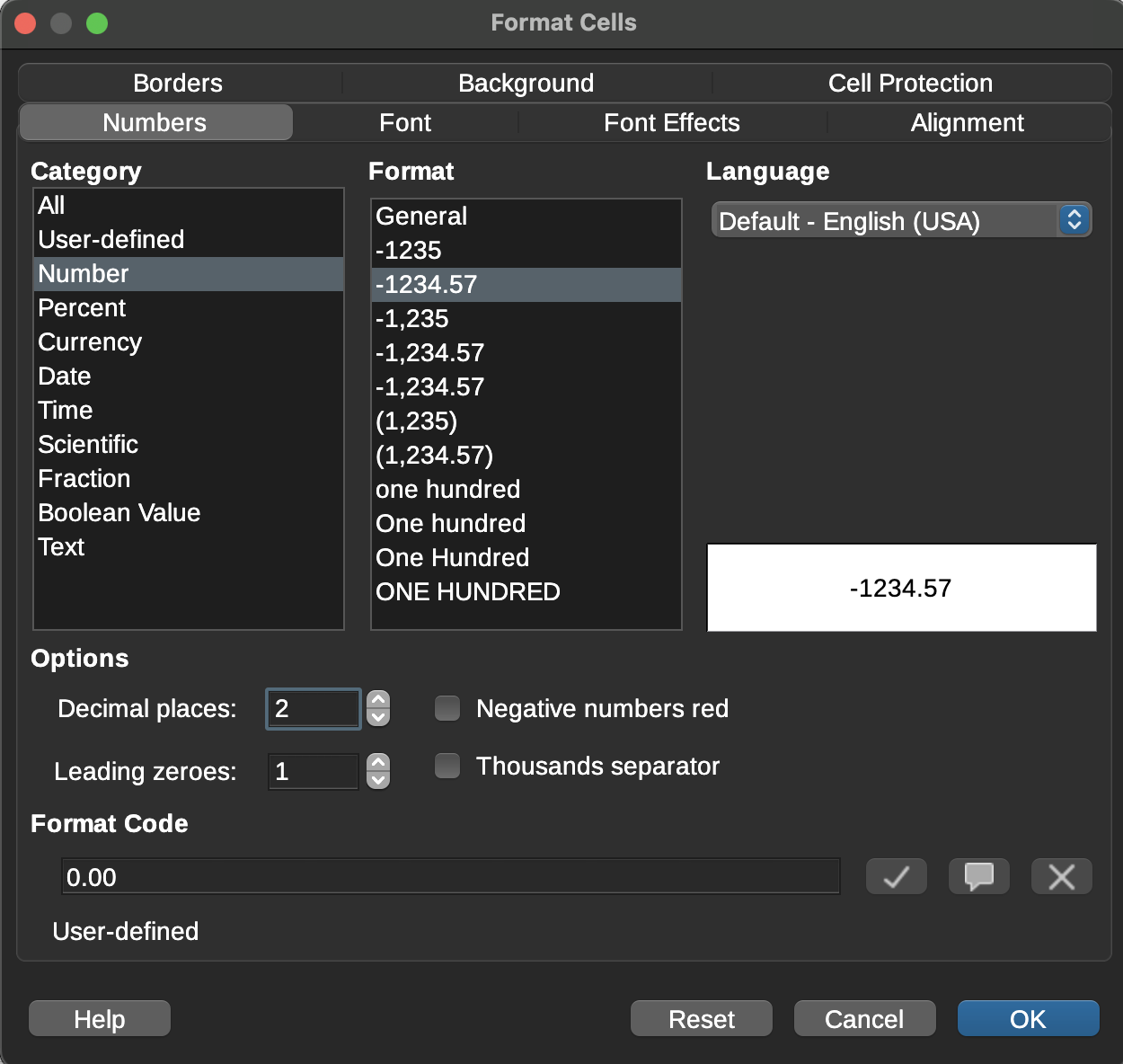
Then under Data Validation set it like this.
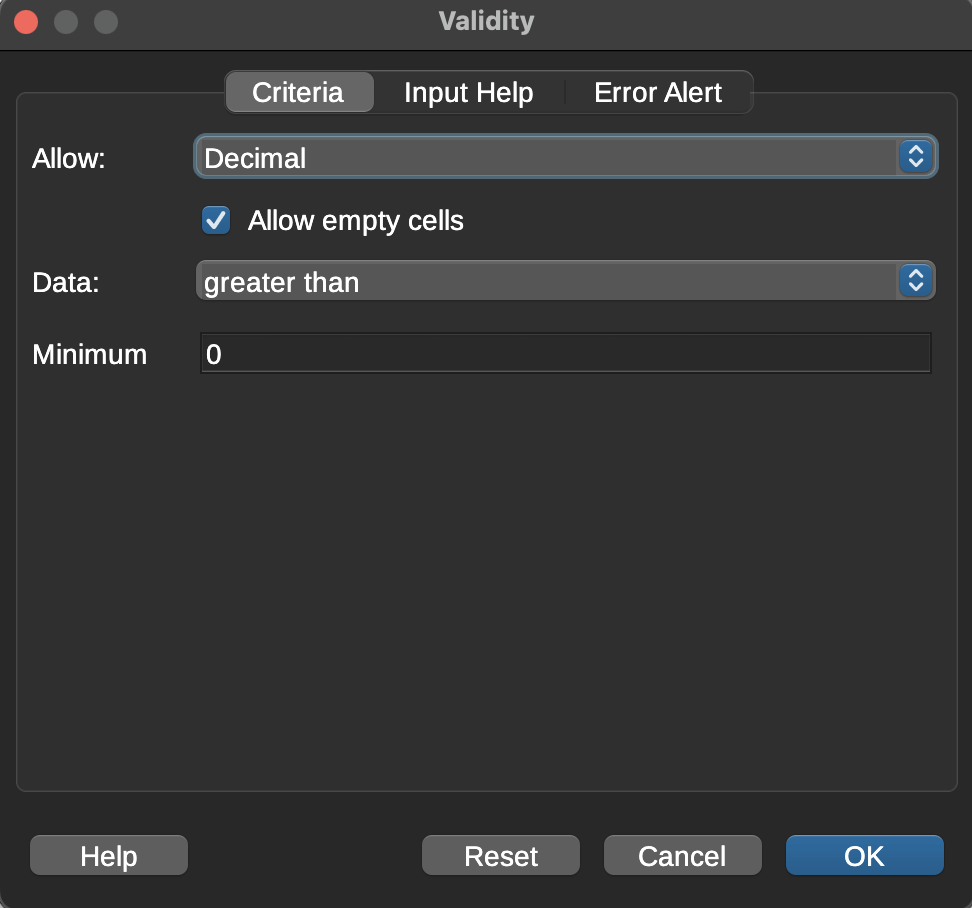
If you enter a letter you will get an error. If you delete or back space it will only delete the data as there is no formula but it will not delete the data validation.
Then under Data Validation set it like this.
If you enter a letter you will get an error. If you delete or back space it will only delete the data as there is no formula but it will not delete the data validation.


