As the title asks, is there a way to convert an embedded file that is RGB to CMYK in the latest version of Indesign?
- Welcome to B4Print.com.
This section allows you to view all posts made by this member. Note that you can only see posts made in areas you currently have access to.
#22
General Prepress / bicycle playing card box dieline
October 22, 2019, 07:31:12 AM
Does anyone have a dieline for a standard bicycle or similar playing card deck box?
#23
Adobe Acrobat / extract multiple page ranges in one go?
October 16, 2019, 02:59:13 PM
Using Acrobat DC Pro, is it possible to extra multiple page ranges at once rather then do one range at a time? Have a bunch of election stuff that needs to be separated before print and it is super tedious doing each page range one at a time. Any way of typing in multiple page ranges and then having them all save as individual files with those page ranges?
#24
Kodak Systems / nexpress not liking my PDF's
October 07, 2019, 12:13:37 PM
I am at a new shop, learning a bunch of new things. They have an offsite location where they run a bunch of digital stuff. Been having issues with PDF files that we get from our b2b portal. I never had issues dropping them into my imposition software (Imposition Studio Pro) or using the CWS imposition, they just work. They seem to have issues with the size of the PDF, it is standard size finished, but has crop marks and bleeds. Is the nexpress imposition software really that finicky about the PDF size even if it is 3.5 x 2 + bleeds and crop marks? Don't have much info on what they are using there, trying to find a solution on my end so the files I get can just be dropped in and printed without me having to manually resave each PDF now.
A resaved file that worked was 3.75 x 2.25, no crop marks. The file I get from our b2b store is 3.7503 x 2.2503 which I think is throwing off things on their end, that less then a hair size different.
A resaved file that worked was 3.75 x 2.25, no crop marks. The file I get from our b2b store is 3.7503 x 2.2503 which I think is throwing off things on their end, that less then a hair size different.
#25
General Prepress / TypeKit down for anyone else?
August 06, 2019, 08:21:13 AM
I have started using TypeKit more the last while and it has been nice to have a decent font selection with all the trimmings, ie light, regular, bold, narrow, thing, etc etc.
I had this once last week and now it has been down for over an hour. I get a 504 gateway error. Happens in all Safari, Chrome and Firefox on both Mac and PC. I know it is not network related as I have tried accessing via my iPhone using LTE and get the same thing. Just wondering if this could be a regional thing or if the Adobe servers are down? TypeKit working for any else here?
I had this once last week and now it has been down for over an hour. I get a 504 gateway error. Happens in all Safari, Chrome and Firefox on both Mac and PC. I know it is not network related as I have tried accessing via my iPhone using LTE and get the same thing. Just wondering if this could be a regional thing or if the Adobe servers are down? TypeKit working for any else here?
#26
Digital Printing / 1 side variable on 2 side static issue
July 17, 2019, 09:18:09 AM
I have a job to print. The shell is 2 sided, the variable is only on the front. I imposed my variable data PDF's and imposed the shell before going onto the Fiery as I always do it. I make my master sheet, tell it to duplex and RIP. I then use the variable PDF, select the master sheet to use select duplex and RIP. The file for print has put variable data on the back and not left that blank. I have tried not clicking duplex but get the same result.
So how do I use a 2 sided master sheet that is static and imprint only the variable on one side in Fiery CWS? Or do I have to make a blank page for the back? That is the simple way that I know will work but thought there must be a way to do this without blank backs for every single one.
So how do I use a 2 sided master sheet that is static and imprint only the variable on one side in Fiery CWS? Or do I have to make a blank page for the back? That is the simple way that I know will work but thought there must be a way to do this without blank backs for every single one.
#27
Adobe InDesign / Not sure how they did this...
June 04, 2019, 01:27:05 PM
Working with a file that a designer did a few years back. Made a ton of alterations and am at the finish line.
One thing I cannot figure out is this dashed line that goes from the item to the price. It is a font, the shape is part of the font "Susanna". Not a stroke, line or anything else. When I highlight it it selects as if it were just one character. I need to mimic this line spacing with this font in one small portion but for the life of me cannot figure out how they did it.
If I just use add a bunch of periods the line is much tighter. I can try and space out with the character tool to mimic it, but it is still not the same. Anyone have any idea of this is done? Again it registers as one character. Character formatting is normal, spacing is at 0. Is it a special character that spaces it out?
 Screen Shot 2019-06-04 at 3.25.40 PM by B P, on Flickr
Screen Shot 2019-06-04 at 3.25.40 PM by B P, on Flickr
This is in the latest version of Indesign on a Mac.
One thing I cannot figure out is this dashed line that goes from the item to the price. It is a font, the shape is part of the font "Susanna". Not a stroke, line or anything else. When I highlight it it selects as if it were just one character. I need to mimic this line spacing with this font in one small portion but for the life of me cannot figure out how they did it.
If I just use add a bunch of periods the line is much tighter. I can try and space out with the character tool to mimic it, but it is still not the same. Anyone have any idea of this is done? Again it registers as one character. Character formatting is normal, spacing is at 0. Is it a special character that spaces it out?
 Screen Shot 2019-06-04 at 3.25.40 PM by B P, on Flickr
Screen Shot 2019-06-04 at 3.25.40 PM by B P, on FlickrThis is in the latest version of Indesign on a Mac.
#28
The Rest... / Corel back on the Mac
March 12, 2019, 07:22:59 AM
Corel has brought back its suite to the Mac after 20 years. I do like that they have options, you can buy outright or pay subscription. They got right at least. I will try out the demo but cannot see myself changing over here, they would have to do some pretty spectacular things and I doubt they have. Always found the way Corel programs worked was too different from Adobe and made going back and forth between the apps difficult and confusing.
https://www.coreldraw.com/en/?link=wm
https://www.coreldraw.com/en/?link=wm
#29
Adobe InDesign / Indesign Black prints different then placed photoshop black
March 07, 2019, 10:10:49 AM
I have had this issue for a while, always fight to make something work and generally left with exporting the job from Indesign to JPEG and then placing back in Indesign again to make a PDF for print.
The issue is 100% black made in Indesign prints differently then a 100% black in a placed file from photoshop. In my current case I have a PDF supplied from the customer made in Illustrator. I opened the file in Illustrator to look and see and it is a placed image, I am assuming photoshop but it is embedded so I cannot tell. Anyways I have attached a screen shot of the difference of the blacks. I guess this really is illustrator black prints differently then photoshop, but the same results happen in Indesign. Ill and Ind seem to have the same profile or print black the same.
 IMG_0973 by B P, on Flickr
IMG_0973 by B P, on Flickr
I have tried exporting with different PDF profiles, tried using preflight in Acrobat DC again with different profiles and nothing works. This is super frustrating and not sure why I cannot have 100% black from photoshop print like 100% black from Ill and Ind.
Anyone else have this? Is there a solution other then exporting as JPEG and starting all over? Trying to print a job on our Versant 2100.
The issue is 100% black made in Indesign prints differently then a 100% black in a placed file from photoshop. In my current case I have a PDF supplied from the customer made in Illustrator. I opened the file in Illustrator to look and see and it is a placed image, I am assuming photoshop but it is embedded so I cannot tell. Anyways I have attached a screen shot of the difference of the blacks. I guess this really is illustrator black prints differently then photoshop, but the same results happen in Indesign. Ill and Ind seem to have the same profile or print black the same.
 IMG_0973 by B P, on Flickr
IMG_0973 by B P, on FlickrI have tried exporting with different PDF profiles, tried using preflight in Acrobat DC again with different profiles and nothing works. This is super frustrating and not sure why I cannot have 100% black from photoshop print like 100% black from Ill and Ind.
Anyone else have this? Is there a solution other then exporting as JPEG and starting all over? Trying to print a job on our Versant 2100.
#30
Adobe Illustrator / anyone have a 12piece vector puzzle template?
January 18, 2019, 09:26:26 AM
Have a job we have to outsource for cutting. It will be a giant puzzle with 12 pieces to the puzzle. Size is 96" x 72". I have a puzzle cut line but it is all in one piece. Not sure if the company we are outsourcing to this will be able to do this in one piece. If I have to separate to have individual puzzle pieces it will be a bit of a headache as the lines are all joined. Does anyone have a 12 piece puzzle template die line that fits together but is separate that I could make clipping masks from?
#31
Digital Printing / where do delete files from Command Workstation go?
December 11, 2018, 12:37:45 PM
I had some files archived in Command Workstation. They are gone. Not a huge deal I can set again but annoying when things are busy and I need to get something setup that was purposely saved.
I do not see any trash and am assuming it is permanently gone but hey I can try and have a little hope! So is there anyway of seeing delete files or even a log for who/when they were deleted?
I do not see any trash and am assuming it is permanently gone but hey I can try and have a little hope! So is there anyway of seeing delete files or even a log for who/when they were deleted?
#32
Adobe InDesign / Data merge confusion
November 27, 2018, 07:56:54 AM
Doing a very simple data merge. I have a holiday letter mailer going out, just a salutation and mailing address merged onto the letter. My CSV file shows 1009 records, so there is 1008, 1 being the headers. All setup fine in Indesign I export as PDF to prep for imposing. The PDF I get has 1010 pages. There are 2 extra pages there and I cannot figure out where they come from or where they are. First and last name on the CSV file are first and last on the PDF. I am scratching my head here super confused. Any idea to what is going on?
#33
Adobe InDesign / Export PDF reverse pages?
October 05, 2018, 08:53:31 AM
I have a bit of a headache job here, name tags for an event next week. In prepping for print and what we need to do with the tags I need a set printed normal order (no problem there) and a set export in reverse. I thought for sure there would be an option for that bit not does not seem so or I am missing it. Is there any easy way I can export through Indesign or even Acrobat the PDF with pages reverse? I tried the print to PDF but that did not work as the printer drivers did not support it or something like that.
#34
Digital Printing / make DC260 print only in black by default
July 05, 2018, 07:42:44 AM
I have an old DocuColor 260 that used to be a production machine but is now an office printer for email and invoices. The colour drum has worn out for magenta and I do not want to drop a couple hundred bucks for a drum when really it only prints emails and invoices. There is colour in some of the prints and when that happens the sheet is covered in magenta streaks. I am trying to figure out a way to just make the machine print everything in black by default. Anyone have an idea on how to do this? Hoping to just make it by default rather then setting up a new printer and having to set a new printer on each machine.
#35
Macintosh / use wifi and ethernet at the same time MacOS High Sierra?
March 05, 2018, 01:49:49 PM
Have a MacBook Pro, earlier retina model. We are using it to run a wide format eco-solvent printer (64inch Epson). Running Windows 10 in Parallels to run the software for the printer (Onyx RIP 12). Need wifi for the network connection and ethernet for a direct connection to the printer.
Now in Parallels I was able to make a second network connection and set it for wifi, first is for ethernet. Windows 10 works fine now, have both wifi for web browsing, etc and ethernet for a connection to the printer (so it seems, found it in a search in Windows, have yet to get trained on it). For some reason even though wifi is connected in MacOS High Sierra, no internet will work till I disconnect the ethernet (through thunderbolt adapter).
How do I set wifi for the default network connection in MacOS while keeping the ethernet connection to be used in Windows 10 as a VM?
Everything is latest updates.
Thanks
Now in Parallels I was able to make a second network connection and set it for wifi, first is for ethernet. Windows 10 works fine now, have both wifi for web browsing, etc and ethernet for a connection to the printer (so it seems, found it in a search in Windows, have yet to get trained on it). For some reason even though wifi is connected in MacOS High Sierra, no internet will work till I disconnect the ethernet (through thunderbolt adapter).
How do I set wifi for the default network connection in MacOS while keeping the ethernet connection to be used in Windows 10 as a VM?
Everything is latest updates.
Thanks
#36
General Prepress / Onyx RIPs on Mac?
February 14, 2018, 10:10:28 AM
We will be buying a wide format eco solvent printer soon. Still comparing Mutoh to Epson in this category. Both come with an Onyx RIP. I cannot find anything about Mac support on their website and assuming it is Windows only.
I will originally planning on bringing in my MacBook Pro to use for the RIP as I rarely use it and want to get a MacBook because of the size and portability of it. I can install Windows on my MacBook Pro if I had to but just hate that thought for some reason lol
So I guess two questions, one is Onyx supporting Mac with a RIP? If not and I am assuming not has anyone run Onyx RIPs in a virtual machine or would I need to install Windows via basecamp and run it natively?
I will originally planning on bringing in my MacBook Pro to use for the RIP as I rarely use it and want to get a MacBook because of the size and portability of it. I can install Windows on my MacBook Pro if I had to but just hate that thought for some reason lol
So I guess two questions, one is Onyx supporting Mac with a RIP? If not and I am assuming not has anyone run Onyx RIPs in a virtual machine or would I need to install Windows via basecamp and run it natively?
#37
Bindery / GMP Laminators Qtopic 380 and Exceltopic 380 thoughts and reviews?
January 16, 2018, 12:59:27 PM
So we have been looking at getting a laminator to do some coating for business cards. Sales guy showed us these two units from GMP. The QTOPIC 380 and ExcelTopic 380. We have zero experience with laminators and do not know any of the brands.
Anyone have any reviews on either of these models? Pros and cons? It always sounds great in the sales pitch but without real world operating knowledge it can be difficult.
An added bonus with these machines is they can foil using a pretty neat looking solution using digital prints, heat and a roll of foil. This would give us some bells and whistles to offer to the wedding crowd if it truly did operate as easy as they make it out to be.
Does the brand GMP have a good reputation?
thanks for any thoughts and reviews.
Anyone have any reviews on either of these models? Pros and cons? It always sounds great in the sales pitch but without real world operating knowledge it can be difficult.
An added bonus with these machines is they can foil using a pretty neat looking solution using digital prints, heat and a roll of foil. This would give us some bells and whistles to offer to the wedding crowd if it truly did operate as easy as they make it out to be.
Does the brand GMP have a good reputation?
thanks for any thoughts and reviews.
#38
Random Technology / Apple mail and rules...
January 10, 2018, 12:05:33 PM
Running Sierra and having a few little headaches after having to switch to Google business for my email. I want to set up a rule that only applies to one account. I have 3 mail accounts in apple mail. I have to use POP mail for my business account and the issue with Gmail and POP accounts is when you send an email it puts the sent message in my inbox. I made a rule to put anything from my own email account in my sent box, this works great accept if I get sent something from my business email to my personal email the rule applies and puts it in the sent box rather then my personal inbox.
How do I set up a rule to put all emails from xxxx@mydomain.ca in my sent box but only apply that to xxxx@domain.ca and not personal@mydomain.ca and personal@otherdomain.com accounts?
I have this rule already set up but is not working as I need it to, everything from my business email is still going to sent box even from my personal emails.
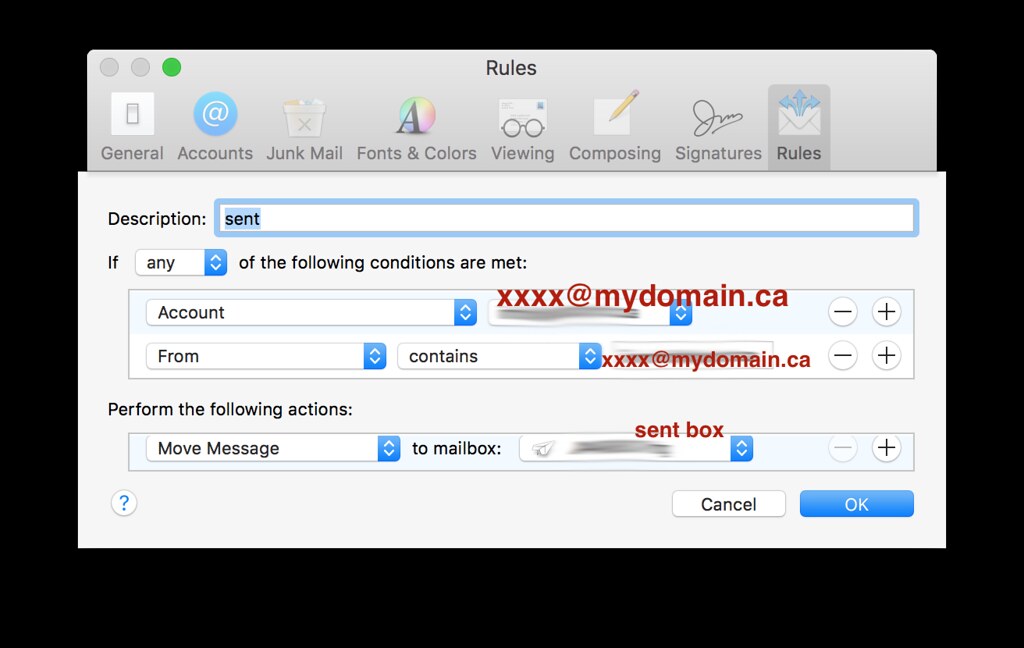
How do I set up a rule to put all emails from xxxx@mydomain.ca in my sent box but only apply that to xxxx@domain.ca and not personal@mydomain.ca and personal@otherdomain.com accounts?
I have this rule already set up but is not working as I need it to, everything from my business email is still going to sent box even from my personal emails.
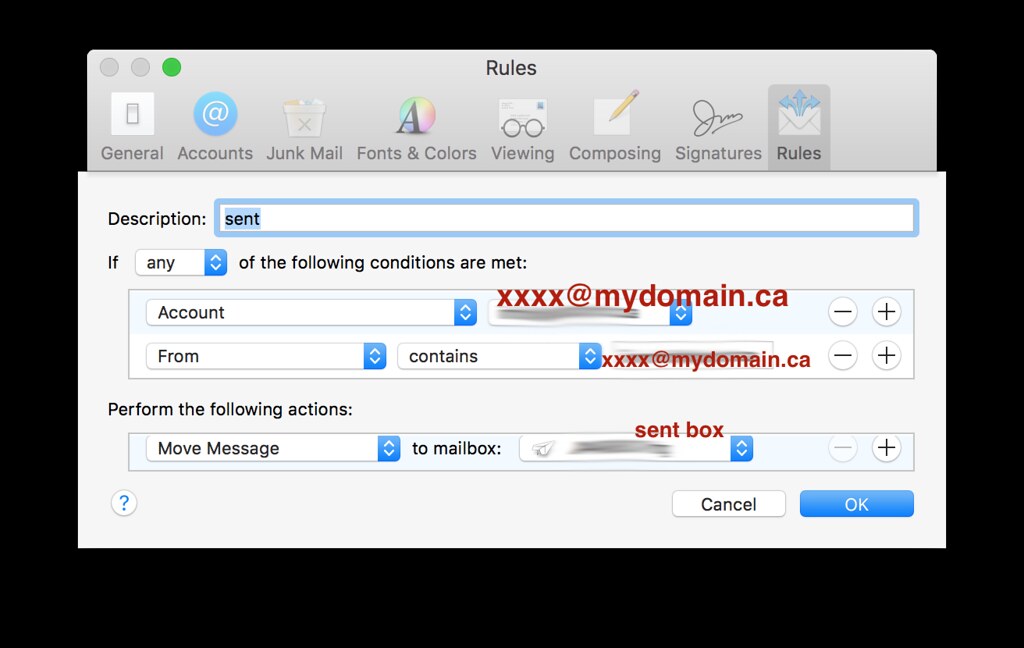
#39
Tips & Tricks / iStock type site for art?
December 21, 2017, 08:50:23 AM
So this is a personal question, I was looking at some art for my new house. They can be $400+ in the sizes I want. Now I have my own wide format printer in a print shop so why would I want to pay someone else to print something I can? The problem is getting the artwork. I would happily pay for a digital copy, but cannot seem to find anything like iStock for fine art, I am assuming there are serious license issues and that is why they are not being sold or my googling is just not that good.
I am particularly about resolution, so grabbing something off google images is just not good enough. Am I out of luck without some expensive license or does anyone know where I can buy these files as I would from iStock?
The specific piece I am looking for is by Winslow Homer "Canoe in the rapids"
I am particularly about resolution, so grabbing something off google images is just not good enough. Am I out of luck without some expensive license or does anyone know where I can buy these files as I would from iStock?
The specific piece I am looking for is by Winslow Homer "Canoe in the rapids"
#40
Adobe InDesign / Can someone test... latest Indesign CC update
November 17, 2016, 09:44:01 AM
I am not sure what they call the new zoom, the one where you click and hold and move in and out. The way Illustrator does it. Anyways, with the newest version of Indesign, the first document I open, be it a new document or something previously saved, does not work with this new zoom. Now I leave the first opened document open and open a 2nd document, new or previous, does not matter. Now it works. It always happens with the first document opened. Can anyone tell me if they are having the same issue?
Should mention this is on an 5k iMac running MacOS Sierra, all latest updates.
Should mention this is on an 5k iMac running MacOS Sierra, all latest updates.


