Quote from: born2print on April 25, 2024, 10:44:22 AMJust reached out to server team dude, I know we had to do this before but I can't remember if we went to 2019? I'm pretty sure we are >= 2016 because of that time...Can you just not go to the Prinergy server to see what it is running?
- Welcome to B4Print.com.
This section allows you to view all posts made by this member. Note that you can only see posts made in areas you currently have access to.
#1
Kodak Systems / Re: Prinergy version 10.0
April 25, 2024, 11:45:02 AM #2
Kodak Systems / Re: Prinergy version 10.0
April 24, 2024, 01:35:39 PMQuote from: born2print on April 24, 2024, 12:34:21 PMYeah, sorry-not-sorry!I guess I didn't seem sincere enough.

#3
Kodak Systems / Re: Prinergy version 10.0
April 24, 2024, 01:35:01 PMQuote from: (Pre)PressingMyLuck on April 24, 2024, 12:56:03 PMDon't go! You escaped once, but now that they've seen how bad your replacement is they'll chain you to the desk!My replacement didn't last for 3 months after I left.
#4
Adobe Acrobat / Re: Find Exact Text Matches in 600pg Doc
April 24, 2024, 01:34:13 PMQuote from: DCurry on April 24, 2024, 01:09:50 PMI'm still not clear on how Pitstop would help. If you're just doing a search it seems like it is more work than just using Acrobat search.I think the action report would give you what pages they are on while Acrobat search you would just to search for each time it appears and write down the page numbers as you go.
But as abc said, "If it appears as individual characters you can merge to words/lines depending on what you are searching for" so you would have to fix each instance if the text is individual characters or even individual words...or maybe if they were individual words it would still find it. Can't check because...no Pitstop.
#5
Kodak Systems / Re: Prinergy version 10.0
April 24, 2024, 12:28:54 PM
I could go back to work and install it for them...on second thought...sorry.
#6
Kodak Systems / Re: Prinergy version 10.0
April 24, 2024, 11:27:56 AMQuote from: born2print on April 24, 2024, 11:15:03 AMIs anyone running v10? We are about to update from v9.0.2.xx and I am looking for any pros / cons / caveats etc...Sorry...out of the game or I would have been running it.
Thanks in advance
#7
Adobe Acrobat / Re: Find Exact Text Matches in 600pg Doc
April 22, 2024, 11:26:05 AM
From not so good memory try looking for an action called "Select text by key phrase".
#8
The Rest... / Re: Excel question
April 19, 2024, 11:43:59 AM
If you change your data validation to what is shown below and your cells are filled with 0.00 if the data validation fails, like if someone enters a letter, when you clear the error the cell will return the value to 0.00. It will make the cell blank if they have that cell selected and hit backspace or delete but really since the cell returns the value to 0.00 there is really no reason for them to hit backspace. Of course making anything idiot proof is impossible but that might help.
#10
The Rest... / Re: Excel question
April 19, 2024, 10:54:05 AM
I don't have Excel but I did the same with Libra Office and if you remove the formula because as I see it you don't need it because you can set the format for those cells like this for two decimal places.
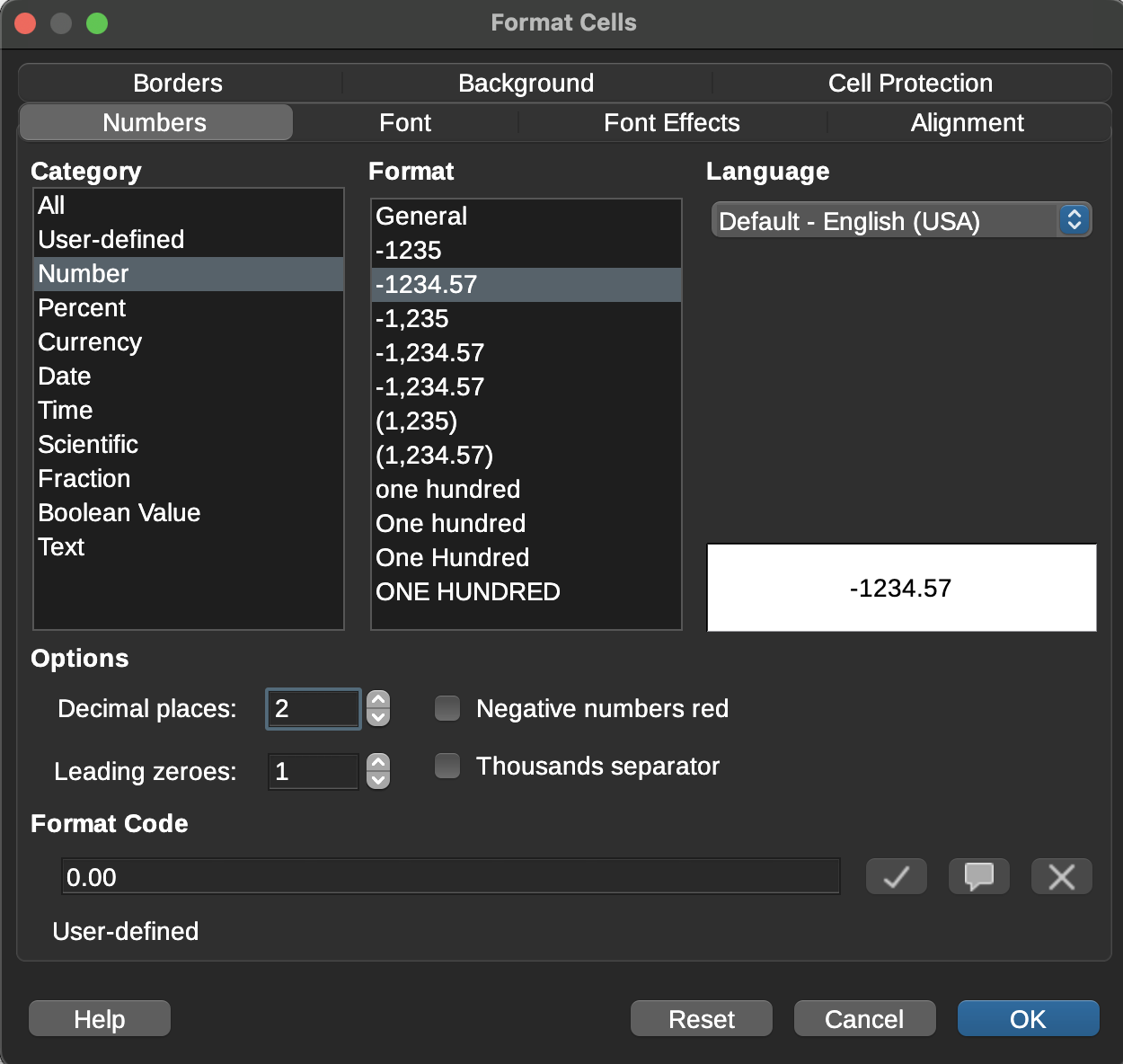
Then under Data Validation set it like this.
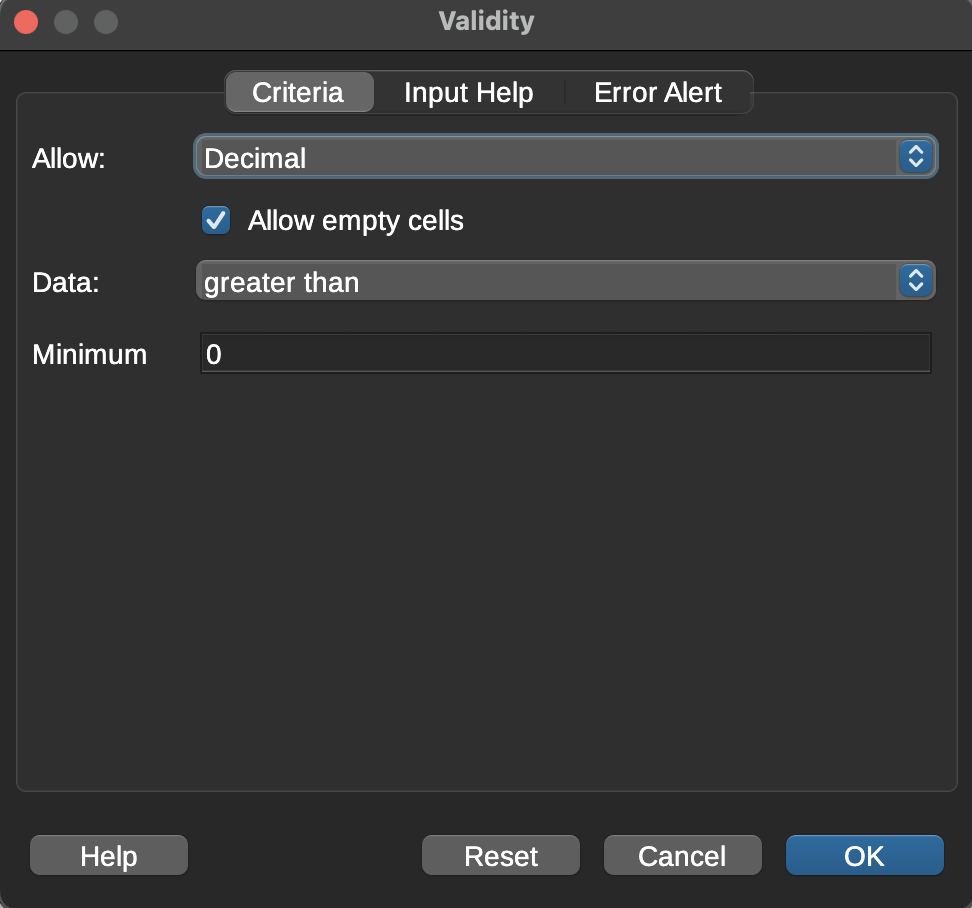
If you enter a letter you will get an error. If you delete or back space it will only delete the data as there is no formula but it will not delete the data validation.
Then under Data Validation set it like this.
If you enter a letter you will get an error. If you delete or back space it will only delete the data as there is no formula but it will not delete the data validation.
#11
The Rest... / Re: Excel question
April 19, 2024, 09:48:52 AMQuote from: DigiCorn on April 19, 2024, 09:15:02 AMI have a spreadsheet I'm creating in Excel to track jobs through the shop. In it I have some formulas to math for me. Problem is, it's really easy to accidentally delete or erase the formula and screw up the cell, so is there a way (without locking or requiring a password) to protect the formula inside that cell so it doesn't lose it's format and can still be typed in to? I know how to lock it, but then you can't add any new information, and the only other trick I know requires a password every time you want to add new information. Also, without the use of a 3rd party plug-in, is there a way to make a cell have a date finder calendar?Why would anyone need to type into the cell that has the formula? If they need to change the data they should change the values of the cell the formula is based upon.
#12
Random Technology / Re: Remote Desktop
April 10, 2024, 08:48:32 AMQuote from: DigiCorn on April 10, 2024, 08:36:00 AMWhen I WFH during Covid, I used the free version of Team Viewer. I installed it on the Fiery and my workstation and of course at home. It's not perfect, but it did the trick.Team Viewer won't work if it determines you are trying to login to a business. I tried it from home and it flagged the workplace I was trying to login to as a business and would not allow the connection. Not sure how they determine if it is a business or not though.
#13
Prepress News / Re: Free Imposition Software
April 09, 2024, 09:38:02 AM
The old "you get what you pay for" scheme.
#14
Adobe InDesign / Re: Export PDF reverse pages?
April 05, 2024, 04:38:38 PM
Also you could do it with an Acrobat preflight profile but I don't have a full blown copy of Acrobat to create one for you. You would need to create a fix up in the profile to reduce the page/content.
#15
Adobe InDesign / Re: Export PDF reverse pages?
April 05, 2024, 04:34:01 PM
Not sure how many files you have to do it too but if you don't have Pitstop you could place the PDF into an InDesign 17 x 11 document and reduce it by 50% when you place it. Then export a new PDF.



