It's pretty fast and has a nice interface. However, it's still Linux underneath. It would be nice to have a file structure similar to what apple uses. Something like an Application folder where applications are installed by default and where you can actually find them after you install them. Not buried somewhere 37 layers deep in strangley named folders. And how about an update to the way drives are mounted instead of going into terminal and entering in a command line string longer than a Quark validation code. And still to this day my Linux share can be seen by both Mac and the PC and it will let neither connect to it. User friendly it is still not.
- Welcome to B4Print.com.
This section allows you to view all posts made by this member. Note that you can only see posts made in areas you currently have access to.
#18587
Macintosh / Re: Mac OS screenshots through the ages
September 14, 2007, 02:00:17 AM
The first computer I ever used running Mac OS 7.6 was a Star Max clone.
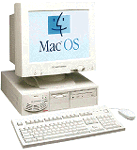
http://www.everymac.com/systems/motorola/starmax4000/starmax4000_160dt.html
Man, those clones didn't last too long before Apple pulled the rug out from under them.
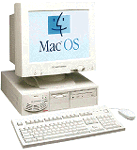
http://www.everymac.com/systems/motorola/starmax4000/starmax4000_160dt.html
Man, those clones didn't last too long before Apple pulled the rug out from under them.
#18588
Kodak Preps / Re: Preps Ganging
September 14, 2007, 01:55:03 AMQuote from: staten on September 13, 2007, 11:39:56 AMdemo even on Preps Plus? Do you know how much $$$ Kodak wants for it?
I posted this on the Preps forum at the Kodak site but thought I would post it here also:
https://ecentral.creo.com/eCentral/Self_support/downloads_results.asp?ContentType=All&ProductName=Preps&SearchTerms=&SortBy=VERSION%205.3
QuoteFull version of Preps 5.3 software; nonchargeable upgrade for Preps 5.x. Includes the new Preps Ganging tool, for use in production mode with a valid Preps Pro 5.3 license, or in demo mode with any other Preps version installed on Mac OS X 10.4 or later.
#18589
Adobe Acrobat / Re: Identity-H font problem
September 14, 2007, 12:39:00 AM
Man, even in PDF's fonts suck don't they?
Since it worked with Distiller 7 and not 6 I'd carefully compare the job options each one used. See if there are any differences.
This is also why I like to stay within one version of the most recent on all applications. Acrobat 6 doesn't meet this criteria.
Not much help I can offer other than...proof those jobs after imposing and check them closely.
Since it worked with Distiller 7 and not 6 I'd carefully compare the job options each one used. See if there are any differences.
This is also why I like to stay within one version of the most recent on all applications. Acrobat 6 doesn't meet this criteria.
Not much help I can offer other than...proof those jobs after imposing and check them closely.
#18590
Kodak Preps / Re: Preps Ganging
September 13, 2007, 11:55:24 AM
No, don't know the price. I have Preps Pro and actually haven't tried it yet. I might have misspoke. I don't think it is part of Preps but a separate download. But it is free if you have the Pro version.
#18591
Windows / Re: Windows OS screenshots through the (dark) ages
September 13, 2007, 10:52:23 AM
My first version of Windows was 2.0. I put it on a Tandy 286 which wasn't quite "IBM compatible". It had it's own brand of DOS and it's own GUI called Deskmate which sucked beyond belief. Only had 640 kb of ram and Microsoft recommended extended memory up to 2 mb. At the time ram prices were in the $50-$75 for 1 mb of ram so needless to say I ran it without the extended memory. The only Windows app I had was Aldus PageMaker 3. You had time to build a house between screen redraws of text. Personal computers should have been outlawed at that point in time. 

#18592
Macintosh / Re: Mac OS screenshots through the ages
September 13, 2007, 10:42:47 AM
My first at home computer:


#18593
Adobe Acrobat / Re: Live Transparency
September 13, 2007, 10:22:35 AMQuote from: beermonster on September 13, 2007, 05:52:54 AMso - the adobe print engine - where does quack figure in that? it uses .ps out - in every way possible except a screen shot- will the adobe rip accept "postsript? what happens to quack? does it die? (prays to prepress gods that yes it does) I mean - ya cant pdf quack files to any safe degree - so - quack must die - correct?
A representative of Quark at Graph Expo, when asked by my boss about the whole Quark/transparency/pdf dilemma we are seeing, stated they are aware of the problem and are working on it. Sleep easier now everyone.

#18594
Macintosh / Re: Boot Camp
September 13, 2007, 10:16:23 AM
I abandoned my bootcamp install when I found out I couldn't put XP on my external HD. Been looking for a work around before I re-visit that but on the Windows side I use the free edition of AVG antivirus, Microsoft Windows Defender for spyware prevention and removal (it's actually very good and free), and Spybot Search and Destroy as another line of defense. Keeps the Windows machine running pretty good. I've pretty much just left the firewall set at it's default settings. All of the above assumes XP. I'd wait for SP1 to be released for Vista before attempting to ride that pig. Should be the first part of next year before that happens though.
#18595
The Rest... / Re: Publisher to PDF
September 11, 2007, 01:11:08 PM
I would try opening Acrobat and under the help menu run the "Repair Acrobat" option and see if that restores it. If not, and I'm sure you will love this, you may need to re-install Publisher.
#18596
CMS - Proofing - Printers / Re: what paper do you use for high quality inkjets?
September 11, 2007, 10:27:35 AM
Yes, end rolls from the web press. Newsprint, book, premium...all uncoated. We haven't quite figured out how to make the ink stick to the coated stock so we buy a semi-matt roll for those. I'll have to check and see what brand that is.
#18597
CMS - Proofing - Printers / Re: what paper do you use for high quality inkjets?
September 11, 2007, 10:00:51 AM
press end rolls.
#18598
The Rest... / Re: Publisher to PDF
September 11, 2007, 09:56:43 AM
What version of Pub? If it's the latest you don't need distiller. You can do a save as "PDF" but you have to download the option separately after you activate it. If it's an earlier version I agree with Tom. The toolbar has probably just been closed.
#18599
Adobe Acrobat / Re: Acrobat version
September 10, 2007, 08:56:23 PMQuote from: prepressDog on September 10, 2007, 08:39:10 PMAny good reasons to upgrade from 7 to 8?
Adobe needs the money?

#18600
Quark Xpress / Re: i just had to!
September 10, 2007, 08:55:44 PMQuote from: Kid Leo on September 10, 2007, 07:41:45 PMI must be one of the few that has had very few problems with Q7. Installed fine, activated have been using export to make PDF's and all has been good. The only problem I have had is that the autoactivate extension for Suitcase Fusion crashes Quark when I try to open a 6.5 or earlier document, so I turned it off. The only other thing is the lack of keeping transparency live, looks like everything gets flattened.
Wouldn't want to use it as a creative tool any more but it works much better for prepress than 6.5
I've had problems with exported PDF's from Quark. Text missing on final output like bullets and web addresses. If you look at the PDF it is there although it is nothing you can select with Pitstop. Then when you output it is gone. If I go back to Quark and print a PS file and distill that...it is in the PDF, I can select it with Pitstop and it is still there after output. We no longer export PDF's from Quark. Majorly burnt on a large job last week.


