- Welcome to B4Print.com.
This section allows you to view all posts made by this member. Note that you can only see posts made in areas you currently have access to.
#17
Adobe Acrobat / Re: CorelDraw PDFs
December 08, 2008, 04:39:24 AMQuoteThanks SA; had to be something that dumb and simple...I'll test escape on it sometime. Sure to work.
Cheers Frailer... Was thinking that the only dumb & simple thing about that PDF was the designer who made it :laugh:
#18
Adobe Acrobat / Re: CorelDraw PDFs
December 08, 2008, 04:07:05 AMQuoteYep, but placed the EPS. The PDF just frightened the bejesus outa me, as DCS already guessed.ha ha.. This sounds like they created you a 'presentation' PDF.. nothing to be scared of, cept it came from Coreldraw...
To quit out of the full page view you should just be able to press esc, if that dont work you will need to set it up in your Acrobat preferences under the Full Screen Catergory/Full Screen Navigation... click on the 'escape key exits' button...
#19
Adobe Photoshop / Re: Funniest "request" thread EVER?!?!
December 04, 2008, 07:44:02 AM
What are they, like 12 years old... :tongue:
#20
Artwork Systems / Re: Finally... A bug in Artpro that I like
December 02, 2008, 02:10:25 AM
Get back in there 

#21
Artwork Systems / Finally... A bug in Artpro that I like
December 01, 2008, 09:22:50 AMYou need to save an artpro file with the Step&Repeat Nested window open from a copy of the software that has that module activated. Now if you open that file in a copy of artpro which does not have the Step&Repeat Nested module the Step&Repeat window will still be there, even if you close the original file.
I have come across one problem so far, the 'analyze cad file' button will not work, but I have found a work around. The cad data can be brought in through the following menu: File/Import/Cad. With the only option ticked being the 'Analyze cad on import' which will bring in the .cf2 cad data. From here everything works as normal through the Step&Repeat window.
Im just hoping ESKO dont see this and fix it... though dont think it would matter as the service contract was too $$$ for us anyway...
#22
Adobe Acrobat / PDF Embedded Thumbnails
November 25, 2008, 09:27:32 AM
Dont know if this is even possible.. but thought I would take a chance and ask..
We are using Artpro/Powerstepper for the stepping of jobs. If the cad data is linked to a PDF it gets its on-screen preview from the Embedded page thumbnail within the PDF. As standard this is totally crap and looks like a couple pixels pasted together to form the preview. So is there a way to up the resolution of the embedded thumbnail?
Now we have been able to setup a hot folder on our rip (trueflow) to create outline PDF's with a decent quality embedded thumbnail which does show up nicely within Artpro. So I know it is possible for a PDF to have a decent quality thumbnail embedded, but is there a way to do this through acrobat with pitstop or even at the printing stage of the PDF?
We are using Artpro/Powerstepper for the stepping of jobs. If the cad data is linked to a PDF it gets its on-screen preview from the Embedded page thumbnail within the PDF. As standard this is totally crap and looks like a couple pixels pasted together to form the preview. So is there a way to up the resolution of the embedded thumbnail?
Now we have been able to setup a hot folder on our rip (trueflow) to create outline PDF's with a decent quality embedded thumbnail which does show up nicely within Artpro. So I know it is possible for a PDF to have a decent quality thumbnail embedded, but is there a way to do this through acrobat with pitstop or even at the printing stage of the PDF?
#23
Adobe Illustrator / Re: Joining paths...freehand style
November 12, 2008, 09:22:08 AMQuotejust curious, are there other features that you Freehand users have seen that works better than in Illy?The find & replace feature in freehand kicks Illustators ass anyday of the week!
QuoteI'm sorry. I was aiming for at least 13.Aim for the moon and at least youll land among the stars.. or in a gutter somewhere...
#24
Adobe Illustrator / Re: Joining paths...freehand style
November 12, 2008, 09:11:42 AM
You guys are acting like 12 year olds :tongue:
#25
Adobe Illustrator / Re: Joining paths...freehand style
November 12, 2008, 08:26:34 AM
OMG!!! this is my first thread thats been jacked :cool:
#26
Adobe Illustrator / Re: Joining paths...freehand style
November 11, 2008, 05:54:01 AMQuoteFreehand... we don't have a copy around here anymore, or I'd try that on this stuff. Freehand was my first love...
Quote... and mine. I HATE Adobe for the sacrificial lamb it made of that sweet, sweet application! Damn them to HELL!I first fell in love with freehand the day I discovered (the hard way) that converting text to paths destroys any effects applied to the text... Or was it the first time I got a spot colour job full of lens fills... Mmmmm... I just love freehand...
#27
Adobe Illustrator / Re: Joining paths...freehand style
November 10, 2008, 09:48:44 AM
Thanks!!!
DCS - you got me thinking so I tried something and it actually worked... Select paths, now if you go to your freehand menu: Edit/Special/Copy Special and choose EPS from the different options. Now whatever you copied you can paste directly into Illustrator from freehand.. Only tried it with a few simple objects so far and seems to work fine...
DCS - you got me thinking so I tried something and it actually worked... Select paths, now if you go to your freehand menu: Edit/Special/Copy Special and choose EPS from the different options. Now whatever you copied you can paste directly into Illustrator from freehand.. Only tried it with a few simple objects so far and seems to work fine...
#28
Adobe Illustrator / Re: Joining paths...freehand style
November 10, 2008, 09:27:06 AMQuoteCan't help you on the paths question. I'm sure someone will be able to help you on that one but you can check that little box next to "Don't Show Again" and the message will stop popping up a thousand times a day...or ever again.What little box? :evil:

I actually dont know how I missed that one...
QuoteI run into this all the time, and you know what I do? I do it in Freehand. Just one of a few reasons why I prefer Freehand to AI. The way clipping masks are handled is another. If you are used to doing it in Freehand, why switch? The way the two interact together, I do it all the time.
What do you mean by the way they interact... I know I can copy and paste from Illustrator to freehand, but how do you get the joined paths back to Illustrator? Export a Illustrator file?
#29
Adobe Illustrator / Joining paths...freehand style
November 10, 2008, 08:55:09 AM
Hoping someone can help me out. On a daily basis I have to join hundreds of paths within Illustrator to fix die drawings, artwork or whatever... With freehand this is easy, you just select all the paths you want joined, click join and it joins all the paths... Easy...
With Illustrator it seems I am only able to join two paths at once. This involves selecting the end point of one path then the end point of the next path and joining the two. Move on to the next path and repeat, etc, etc, etc... Anybody know if there's an easier way of doing this?
This is the error message that I get to see a thousand times a day. It comes up if you have more than two paths (or any stray points) selected and try to join them.
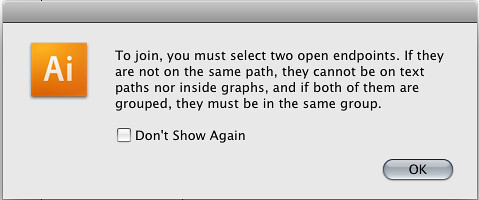
With Illustrator it seems I am only able to join two paths at once. This involves selecting the end point of one path then the end point of the next path and joining the two. Move on to the next path and repeat, etc, etc, etc... Anybody know if there's an easier way of doing this?
This is the error message that I get to see a thousand times a day. It comes up if you have more than two paths (or any stray points) selected and try to join them.
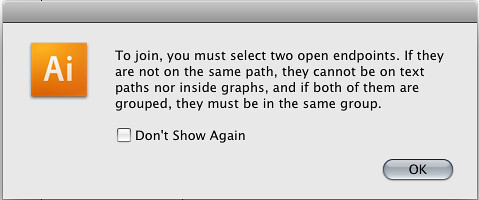
#30
Artwork Systems / Re: WTF.. a 70% PDF success rate
November 07, 2008, 04:12:40 AMQuoteI weep with envy. I am actually learning something from you useful, not trivial, and it makes a surrogate, younger father very, very proud. (Stands at attention holding mug in the air.) "This is for my boy, Tone-Loc, Tony the Tigger, El Tonio de Chupacadrè! Let's all raise out hands... for my boy..." (Curls up in fetal position drunk,weeping and vomiting.)
Im feeling a little embarrassed for you :tongue:


