- Welcome to B4Print.com.
This section allows you to view all posts made by this member. Note that you can only see posts made in areas you currently have access to.
#1
General Prepress / Re: World's Oldest Pantone Book
May 07, 2014, 11:27:15 AM #2
CMS - Proofing - Printers / Re: Epson 9900 Paper
April 29, 2014, 03:28:58 PM
Hey Tracy Thanks!
I'm around now and again... just trying to stay out of trouble.
I am a fan of the 9900 it's a good machine and is pretty problem free, had this one for two - three yrs now and love it. I don't normally run cut sheets just rolls and we really only run 4 types of paper but with the barcode it keeps track of them all very nicely.
-Dan
I'm around now and again... just trying to stay out of trouble.
I am a fan of the 9900 it's a good machine and is pretty problem free, had this one for two - three yrs now and love it. I don't normally run cut sheets just rolls and we really only run 4 types of paper but with the barcode it keeps track of them all very nicely.
-Dan
#3
CMS - Proofing - Printers / Re: Epson 9900 Paper
April 29, 2014, 12:30:30 PM
I use a 9900 and the paper tracking works fine for me it's always very close but I still run out sometimes (I would rather use up a roll than have partial rolls to try and use up) it looks like a ton of steps but it's really not that bad once you do it a few times, the only drawback for me is when you do run out of paper when printing and have to change the roll it does not keep track of what runs off to finish the job and you can't put in the length in at that time (dumb!?!) so you have to measure how much you run off the roll and then when finished tell the printer how much length there is to this roll so you can keep accurate track of your paper.
-Dan
-Dan
#4
The Rest... / Re: iPod/iPhone back to iMac_music files
May 09, 2012, 10:11:17 AM
I used touch copy to transfer a 160 gig ipod to a new computer after mine crashed, it worked great everything transferred cover art videos etc... it is a pay app though.
#5
Enfocus / Re: Crashing acro x & pitstop 10
May 03, 2012, 08:11:52 AM
I'm going to run a font check and see if I have a corrupt font in my system.
#6
Enfocus / Re: Crashing acro x & pitstop 10
May 02, 2012, 10:47:33 AM
I'm on 10.6.8 as well and acrobat crashes more than ever but with this action I am using it crashes quick I guess I will recreate it and hope it will stabilize it some I have 500 - 700 files to preflight and I need this to work if not I guess I will go back to acro 8 and pitstop 7 to get these files out.
Thanks!
Thanks!
#7
Enfocus / Crashing acro x & pitstop 10
May 02, 2012, 09:52:54 AM
Are any of you are having problems with actions that you imported from a previous version? have you found that you need to recreate your actions instead of importing what you already made? I have an action to remove pages 3-5 of a 5 page file and acrobat crashes after about I do about 5 files. Before I remake my actions I thought I would ask here first to see if others are having issues.
Thanks!
Thanks!
#8
General Prepress / Re: Quite Imposing??
August 04, 2011, 01:25:21 PM
I creep my jobs in apogee I use preps templates, I also use the same formula as Tracy for creep No. of pages divided by 2 than times it by the measured paper thickness. I have never seen the outside sig move with creep even the second sig for most of my work does not show much movement.
#9
CTP - CTF / Re: Introduction / CTP
August 04, 2011, 01:11:30 PM
I agree the purple sludge is freaking nasty, I hated that crap also you have to run bleach through the processor every 2-3 mo to keep the mold down, talk about stink ass.... just not worth it.
#10
CTP - CTF / Re: Introduction / CTP
August 03, 2011, 03:13:33 PM
I worked in violet for 10yrs very nasty stuff... I would highly recommend you go thermal.
#11
Adobe Photoshop / Re: Batch Convert to CMYK?
July 28, 2011, 02:51:08 PM
Oh hell Yeah! my kind of ladies 

#12
Digital Printing / Re: 3D printing
July 07, 2011, 03:19:59 PM
I like how it printed the working adjuster in the wrench, that's freaking bad ass... think of what that will do in 50 yrs.
#13
Fujifilm XMF / Re: Newbie Help Needed in Pennsylvania
June 14, 2011, 02:03:18 PM
I do mine like Dan C as well I use preps 4 (I know dinosaur software, I'm not ready to move to Apogee impose just yet) works like a charm it just a matter of making a dummy and rotating the pages to match.
-Dan
-Dan
#14
Agfa Systems / Re: Plate order from Apogee 7
May 04, 2011, 03:38:57 PM
A quick re-visit to this topic. I've found you only need to place a (keep) on the render and you can re-image any plate you want w/out re-rendering, and with the collect for output set to Job all plates output in order, and if you want you can send just one plate at a time. No need for platemaker no need for tiff imagesetter.
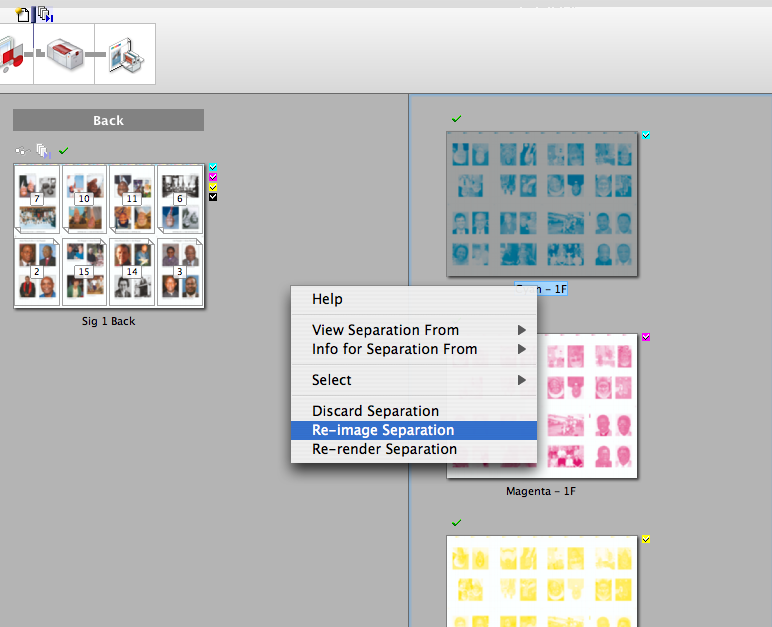
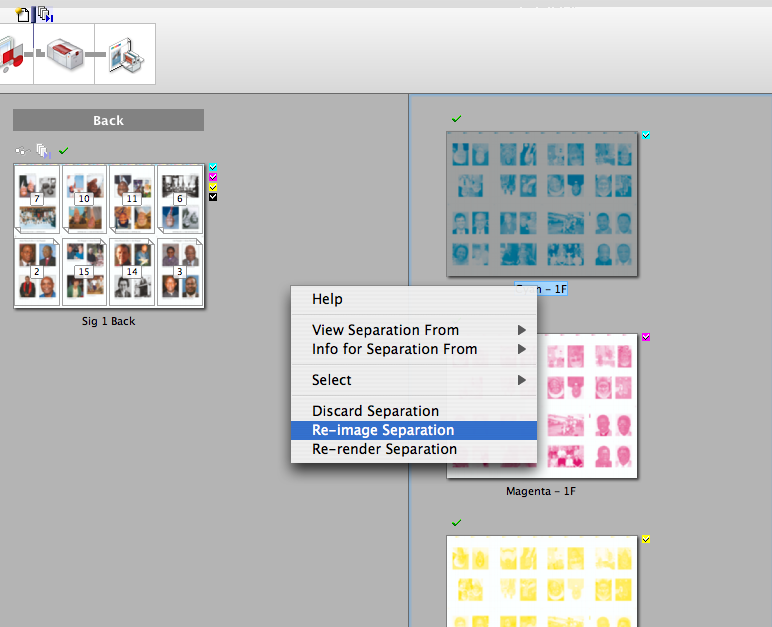
#15
CTP - CTF / Re: UV ctp and pl;ates
May 04, 2011, 11:51:15 AM
+1 for the Azura TS plates you do have to clean a gumming unit.... but much easier to deal with than LapV 




