Spooling in 1993 was superior then, it's still superior now.
- Welcome to B4Print.com.
This section allows you to view all posts made by this member. Note that you can only see posts made in areas you currently have access to.
#17
The Rest... / Re: What's wrong with this pdf?
August 31, 2018, 12:15:49 PM
Besides color management benefits there is also optional content groups. And best of all, no flattening transparency.
#18
The Rest... / Re: What's wrong with this pdf?
August 30, 2018, 12:02:15 AM
X-4 allows for defining an output intent but preserve objects tagged with cmyk, rgb profiles for late binding color conversion. That and optional content groups (layers) allow for great flexibility if you plan the workflow with conscientious forethought.
#19
The Rest... / Re: What's wrong with this pdf?
August 28, 2018, 01:20:22 PMQuote from: Fat Boy Tim on August 27, 2018, 11:30:32 AMQuote from: abc on August 27, 2018, 06:23:23 AM.... If you converted the original PDF to RGB with PitStop or Acrobat, I bet Illustrator would work with that as well!
If you save it as PDF X/4 out of Acrobat then it opens fine in Illustrator and the CMYK colour values in the gradient look pretty much the same as the original.
Pssst - Please don't tell Dov Issacs I did this.
[/quote]
Convert with perceptual rending intent. If you use and RGB to CMYK device link you can map RGB primaries to CMYK intelligently and apply GCR from TGLC. I have many profiles already created.
#20
The Rest... / Re: What's wrong with this pdf?
August 22, 2018, 10:42:55 PM
Thanks all, it means a lot to me.
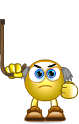 Even at 45, I'm an old, ornrey, indomitable, mule who refuses to accept this.
Even at 45, I'm an old, ornrey, indomitable, mule who refuses to accept this.
Let me know if I can help!
Let me know if I can help!
#21
The Rest... / Re: What's wrong with this pdf?
August 21, 2018, 10:40:57 PMQuote from: Joe on August 21, 2018, 12:53:25 PM<===== Filling in for Matt Beals while he is dealing with his medical issues.
BAD TRACY! Illustrator is not a PDF editor! Yes it was created in InDesign:
[attach width=400]18913[/attach]
So if it won't fail in your workflow what is the problem?
Grade 4 glioblastoma, the "widow maker" brain cancer.
 Neuro oncologist says maybe three years. But an old (45th present to myself was killer cancer), stubborn, ornery, mule like me refuses to accept that.
Neuro oncologist says maybe three years. But an old (45th present to myself was killer cancer), stubborn, ornery, mule like me refuses to accept that. How can I help?
#22
Enfocus / Re: Pitstop 2017
March 30, 2018, 12:22:12 PM
The images are decompressed to be converted, then recompressed back to JPEG. You could change the JPEG quality level, but that will toss bits again. I make the conversion to ZIP/Flate compression one of the first tasks as part of the preflight process. So it's not a problem to use the device links to reduce the ink in JPEG's.
Changing from RGB or spot colors to CMYK is always a bit of a sticky topic. You first must know where your color is originating. Having objects tagged with ICC profiles helps the CMS to know what color space to map from correctly into the destination space. If the objects are not tagged then PitStop has to assume a color space. That happens in the color management settings in the PitStop preferences. The profiles there are only used when an object is not tagged. Then in PitStop you also have to set the destination space.
If your PDF originated from Word or the images from a digital camera, then it's pretty safe to assume in PitStop's preferences that sRGB is the source RGB space. If you have a Nikon digital camera there is a specific Nikon RGB profile for some models. Adobe RGB might sound like the best source space to use, but it likely is not.
Once you know what source space you have, what destination space you want to go to, you then must pick the rendering intent. For lack of a better term, the source color space (tagged or assumed) is your home address, the CMYK space is your destination, and the CMS engine and the rendering intent provide the directions. Most of the time relative will work well for RGB to CMYK. But there are reasons to use perceptual for line art and/or images.
Set your Acrobat Pro color management to the right settings, then match them in PitStop (or vice versa) and know what profiles to use when and it will be far easier. I set my Acrobat Pro preferences to sRGB and FOGRA39/Gracol 2006. I set my PitStop preferences to
Source Grey: Dotgain 20%
Source RGB: sRGB
Source CMYK: FOGRA39/Gracol 2006
Destination grey: Fogra39/Gracol grey (extracted black channel from the FOGRA39/Gracol profile)
Desitination RGB: ECI RGB
Destination CMYK: Fogra39/Gracol 2006
Rendering intent for images: Perceptual
Rendering intent for other objects: Relative
Generally works out quite well for me. I also have specific device links with ink limiting and GCR build for sRGB to Gracol/FOGRA39 and a number of other scenarios where I can go direct to CMYK in one process rather than RGB-->CMYK--> Ink reduction with device link. I can use a device link to go RGB-->"optimized" CMYK. You can do if you have such profiles and properly configure your color management.
Don't forget that you can in action lists or preflight profiles override color management settings so that you can create actions/profiles/processes (even using design layout) to process particular PDF's in particular ways without having to change your Acrobat and PitStop global preferences.
Similar things can be done with PitStop Server, Connect You, Connect all, Switch, etc. if you think through the process first.
Changing from RGB or spot colors to CMYK is always a bit of a sticky topic. You first must know where your color is originating. Having objects tagged with ICC profiles helps the CMS to know what color space to map from correctly into the destination space. If the objects are not tagged then PitStop has to assume a color space. That happens in the color management settings in the PitStop preferences. The profiles there are only used when an object is not tagged. Then in PitStop you also have to set the destination space.
If your PDF originated from Word or the images from a digital camera, then it's pretty safe to assume in PitStop's preferences that sRGB is the source RGB space. If you have a Nikon digital camera there is a specific Nikon RGB profile for some models. Adobe RGB might sound like the best source space to use, but it likely is not.
Once you know what source space you have, what destination space you want to go to, you then must pick the rendering intent. For lack of a better term, the source color space (tagged or assumed) is your home address, the CMYK space is your destination, and the CMS engine and the rendering intent provide the directions. Most of the time relative will work well for RGB to CMYK. But there are reasons to use perceptual for line art and/or images.
Set your Acrobat Pro color management to the right settings, then match them in PitStop (or vice versa) and know what profiles to use when and it will be far easier. I set my Acrobat Pro preferences to sRGB and FOGRA39/Gracol 2006. I set my PitStop preferences to
Source Grey: Dotgain 20%
Source RGB: sRGB
Source CMYK: FOGRA39/Gracol 2006
Destination grey: Fogra39/Gracol grey (extracted black channel from the FOGRA39/Gracol profile)
Desitination RGB: ECI RGB
Destination CMYK: Fogra39/Gracol 2006
Rendering intent for images: Perceptual
Rendering intent for other objects: Relative
Generally works out quite well for me. I also have specific device links with ink limiting and GCR build for sRGB to Gracol/FOGRA39 and a number of other scenarios where I can go direct to CMYK in one process rather than RGB-->CMYK--> Ink reduction with device link. I can use a device link to go RGB-->"optimized" CMYK. You can do if you have such profiles and properly configure your color management.
Don't forget that you can in action lists or preflight profiles override color management settings so that you can create actions/profiles/processes (even using design layout) to process particular PDF's in particular ways without having to change your Acrobat and PitStop global preferences.
Similar things can be done with PitStop Server, Connect You, Connect all, Switch, etc. if you think through the process first.
#23
General Prepress / Re: Opening a PDF with Illustrator - Epic Fail
March 26, 2018, 12:21:25 AMQuote from: Joe on March 25, 2018, 08:33:44 AMThe warning you get from Illustrator when you open a PDF that wasn't created in Illustrator should be enough for most people but ha ha....people tend to ignore warnings on their computer screen. Unless it is one that wants to fix their computer for them. They follow that through all of the time.
But I don't have any known PDF's that cause an issue when you open it in Illustrator because I don't open PDF's in Illustrator. Sorry.
I too should have a sample but alas I do not. I never do it unless I know it's an Illustrator created and saved PDF with Illustrator compatibility enabled.
#24
Enfocus / Re: Remove 10% of Magenta across the sheet
February 26, 2018, 06:14:49 PM
You want to pull 10% out of the magenta plate in PitStop? I suppose it could be done with a color or cmyk curve using an action list, but I don't recall if that is available in PitStop 10.
#25
Other Imposition Software / Re: Imposition software, replacement for Preps
January 28, 2018, 10:28:47 PM
I'm the Metrix Support guy, PM me if you have Metrix questions.
#26
Kodak Systems / Prinergy 7.5 OPI workflow users
December 22, 2017, 02:33:50 PM
Does anyone here use Prinergy 7.5 with the Kodak OPI workflow?
#27
Macintosh / Re: Before upgrading to High Sierra, check your drives
September 19, 2017, 10:32:00 PM
Before you upgrade be sure to check with your software vendors that their products support Mac OS X 10.13 / High Sierra.
#28
Enfocus / Re: Preflight for CMYK text/text vectors that should be 100% black
August 17, 2017, 10:04:44 AM
Remap color action list where you look for a cmyk range of 50-80c, 30-50m, 30-50y, 75-100k and remap to 100k
#29
Kodak Systems / Re: Prinergy and jpeg compression
August 06, 2017, 11:16:02 PM
Extremely thorough, well done!
#30
Windows / Re: Windows Server 2016 Permissions Errors
August 05, 2017, 01:13:33 AMQuote from: Slappy on August 04, 2017, 12:36:49 PMTotally NOT what I wanted to hear, and I have to wonder why the IT Guys didn't spell that out when all the installs & upgrades were taking place. Oh, probably because I'm learning they have NO fucking clue how Macs & Windows Servers need to be configured for a functional environment.
Now I have to come in this weekend and handle at least setting up my workstation like that, before we can do the others in the dept.


All you need to do is to log into the Mac with the AD credentials and teat several jobs/functions/etc. You do not yet need to go through all the BS of reconfiguring your Mac just yet.


